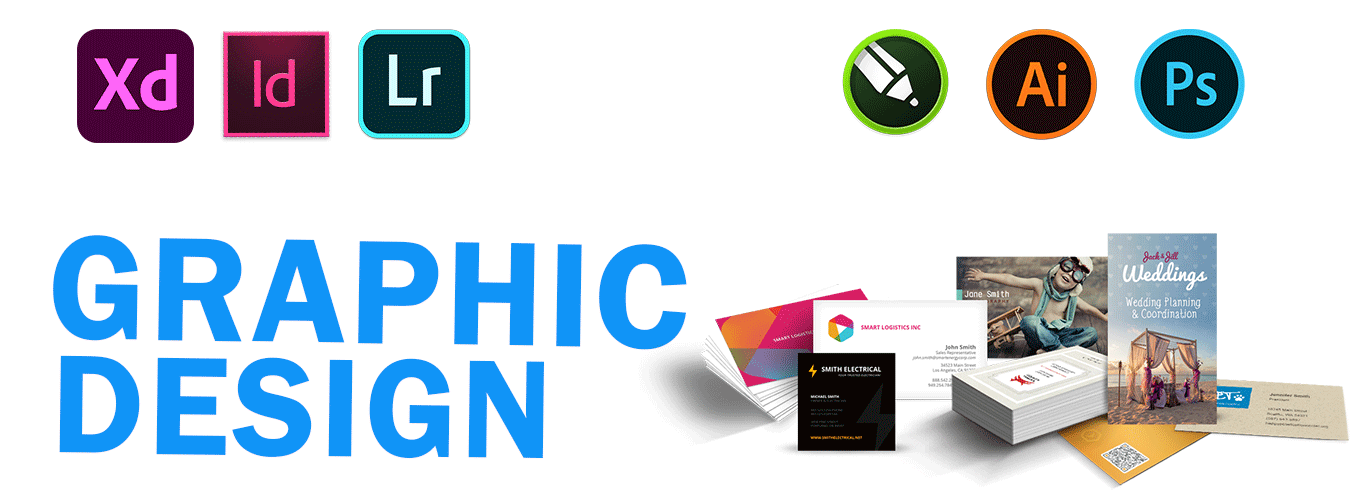| Weeks | Module Title | Learning Unit | Theory Hours | Practical Hours |
|---|
Week
01
| 1. 1. Adobe Photoshop | 1.1. Create/open/save/import/export new file using Photoshop as per requirements
1.2. Apply different tools in tool bar using Photoshop as per requirements
1.3. Create/merge/group layers using Photoshop as per requirements
1.4. Perform retouching, color & adjustment layers using Photoshop as per requirements
1.5. Design/ add shapes, fills, strokes and text using Photoshop as per requirements
1.6. Apply filters and effects on given image using Photoshop
| 02 | 10 |
Week
02
| 2. Adobe Illustrator
| 2.1. Create/open/save/import/export new file using Illustrator as per requirements
2.2. Apply different tools in tool bar using Illustrator as per requirements
2.3. Create/merge/group layers using Illustrator as per requirements
2.4. Design shapes, fills, strokes and lines using Illustrator as per requirements
2.5. Perform colors, gradient and patterns on shapes using Illustrator as per requirements
2.6. Apply/ create effects on shapes using Illustrator as per requirements
| 02 | 10 |
Week
03
| 3. Adobe Indesign | 3.1. Create/open/save/import/export new file using In Design as per requirements
3.2. Perform different tools in tool bar using in design as per requirements
3.3. Add assets and multi-page documents using in design as per requirements
3.4. Apply editing techniques, colors, editing styles and effects using in design as per requirements
3.5. Perform interactivity and printing/exporting using in design as per requirements
| 02 | 10 |
Week
04
| 4. Adobe Light Room | 4.1. Importing, organizing and filtering photos using Adobe light room as per requirements
4.2. Perform different tools in tool bar using Adobe light room as per requirements
4.3. Perform editing of RAW, DNG, and JPG photos using Adobe light room as per requirements
4.4. Apply internal and external plugging on photos using Adobe light room as per requirements
4.5. Apply Presets on photos using Adobe light room as per requirements
4.6. Apply saving and exporting of photos using Adobe light room as per requirements
| 02 | 09 |
Week
05 | 5. Logo Design | 7.1. Search on internet for inspirations
7.2. Design concept on paper as per given requirements
7.3. Create design as given on paper using graphic software
7.4. Search for color patters
7.5. Perform color creations by using color selection tools
7.6. Perform font installation and selection
7.7. Work with fonts to create shapes
7.8. Design font-based logos
7.9. Format text with different fonts to create typography
7.10. Create Versatile logo using graphic software as per given requirement
7.11. Minimal/ flat
7.12. Hand Drawn
7.13. 3d/ Games logo
7.14. Vintage/retro
7.15. Signature | 02 | 10 |
Week
06 | 6. Design Art & Illustration | 8.1. Draw straight lines to create the required shape by using graphics software
8.2. Draw/ edit and smooth shapes with pen and line tools
8.3. Draw shapes with brushes
8.4. Create and import new brushes
8.5. Create and edit shapes by using shape tools
8.6. Import shapes from different files
8.7. Perform image Tracing to create shapes and Art
8.8. Create lines and shapes to create an illustration
8.9. Add color from color library in an illustration
8.10. Import shapes from different files
8.11. Design shapes and art
8.12. Use design and art to create patterns
8.13. Create text-based patterns
8.14. Perform lines, shapes and objects with graphics tablets
8.15. Perform lines, shapes and objects in graphics software’s
8.16. Perform drawing and digital painting
| 02 | 10 |
Week
07 | 7. UX Design | 9.1. Perform selection of wireframe making software as per UI requirement for web, software, mobile games/applications.
9.2. Create wireframe as per UI requirement on paper and using graphics software.
9.3. Create colors platters using graphics software as per requirements
9.4. Select fonts and images for UI using graphics software as per requirements
9.5. Create objects for UI using graphics software as per requirements.
9.6. Design UI as per requirements by using colors, fonts and objects
9.7. Design multiple pages for UI using graphics software as per requirements
9.8. Export and save UI pages for visual presentation as per requirements using graphics software
| 02 | 10 |
Week
08 | 8.Branding and Stationary | 10.1. Perform art board, Margins, grids, and layers using graphics software as per requirements
10.2. Apply color, gradients, fonts, styles and effects using graphics software as per requirements
10.3. Perform import, export and print setting of files using graphic software as per requirement.
10.4. Create shapes and select images using graphics software as per
10.5. requirements
10.6. Design business card as per requirements using graphics software
10.7. Design letterhead as per requirements using graphics software
10.8. Design multiple stationary elements as per requirements using graphics software
| 02 | 10 |
Week
09 | 9. 2D Animation Design | 11.1. Perform art board, Margins, grids, and layers using graphics software as per requirements
11.2. Apply color, gradients, fonts, styles and effects using graphics software as per requirements
11.3. Perform import, export and print setting of files using graphic software as per requirement.
11.4. Design art from sketch using graphics software as per requirements
| 03 | 08 |
Week
10 | 10. 2D Animation Design | 12.1. Design environment using graphics software as per requirements
12.2. Perform art and environment merge using graphics software as per requirements
12.3. Design characters from sketch using graphics software as per requirements
12.4. Design game elements using graphics software as per requirements
12.5. Design objects for game using graphics software as per requirements
12.6. Design icons and menus using graphics software as per requirements
| 02 | 08 |
Week
11 | 11. Photo Editing and Retouching | 13.1. Perform Import, organize, and filter photos using photo editing software as per requirements
13.2. Fix white balance, crop and exposure using photo editing software as per requirements
13.3. Perform hue, saturation and luminance adjustments using photo editing software as per requirements
13.4. Perform sharpen, noise reduction, grain and lens correction using photo editing software as per requirements
13.5. Perform edits in RAW photo using photo editing software as per requirements.
13.6. Perform remove, edit and change background of a photo using photo editing software as per requirements
| 02 | 10 |
Week
12
| 12. Hatching
Adding Dimensions
| 13.1. Perform Import, organize, and filter photos using photo editing software as per requirements
13.2. Fix white balance, crop and exposure using photo editing software as per requirements
13.3. Perform hue, saturation and luminance adjustments using photo editing software as per requirements
13.4. Perform sharpen, noise reduction, grain and lens correction using photo editing software as per requirements
13.5. Perform edits in RAW photo using photo editing software as per requirements.
13.6. Perform remove, edit and change background of a photo using photo editing software as per requirements
14.1. Blend multiple images and shapes in single photo using photo editing software as per requirements
14.2. Perform shadows, light source, light reflection and motion in manipulated photo using photo editing software as per requirements.
14.3. Add copyrights info and watermarks in photos using photo editing software as per requirements
14.4. Export photos in different formats using photo editing software as per requirements.
| 02 | 08 |
Week
13 | 13. Modern Painting Concept | 15.1. Finalize designs, art and photos as per requirements
15.2. Perform format conversion designs, art and photos as per requirements.
15.3. Perform printer setting as per user manual
15.4. Perform print setting as per requirements
15.5. Perform print quality check-up as per requirements
15.6. Perform printer setting as per user manual
| 02 | 10 |
Week
14 | 14. Modern Painting Concept | 16.1. Perform print setting as per requirements
16.2. Perform print quality check-up as per requirements
16.3. Perform printer setting as per user manual
16.4. Perform print setting as per requirements
16.5. Perform print quality check-up as per requirements
16.6. Perform printer setting as per user manual
16.7. Perform print setting as per requirements
16.8. Perform print quality check-up as per requirements.
| 02 | 10 |
Week
15 | Composite Solid Models & working with solid models | 15.1. What is a composite solid model?
15.2. Adding Solid Objects
15.3. Subtracting Solid Objects
15.4. Intersecting Solid Objects
15.5. Why edit solid models?
15.6. Filleting Solid Models
15.7. Chamfering Solids
15.8. Generating Mass Property Reports
15.9. Slicing a Solid along a Plane
15.10. Cross-Sectional Views
15.11. Moving Faces
| 03 | 09 |